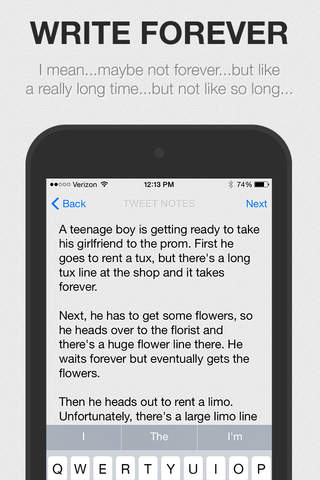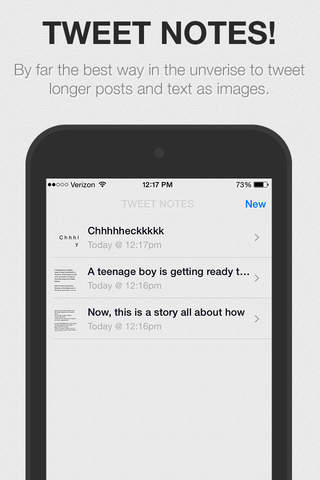
Tweet Notes – Tweet longer text in a picture app for iPhone and iPad
Developer: iZi Mobile, Inc.
First release : 22 Feb 2015
App size: 17.71 Mb
Share text as images on Twitter. Tweet Notes is the only way to easily attach a screenshot of text to your tweets. Write as much as you’d like, edit the font and paragraph style, and well save it as one image to tweet out to your twitter followers. This way your tweet + image can be easily retweeted and replied to without ever breaking any context.
We all hate when tweetstorms get out of control, so help maintain the flow of Twitter by using Tweet Notes.
How does this work?
1. Write as much as you’d like
2. Edit the design of the text and paragraph
3. Press Done
4. Now we do our magic, convert all the text into one large image, and prepare a tweet for you with the image attached.
Oh, and this also will look good on your iPad.
Enjoy! Email us at admin@izimobile.com with any questions.